Inserting CD track regions
From the Insert menu, choose Audio CD Track Region to add a region using the current selection at the cursor position. CD track regions are used for creating an audio CD track list for burning Red Book audio CDs. 
If your first track region begins before 00:00:02:00, a timeline offset is automatically added so the first track begins at exactly two seconds.
NOTE CD track numbering is based on the First track number on disc setting on the Audio CD tab in the Project Properties dialog. 
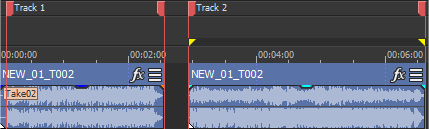
-
From the Options menu, choose Quantize to Frames to turn off frame quantization before creating a CD layout.
For more information, see Quantize to frames
-
Double-click a region tag to select the duration of the track.
-
Press Ctrl+Period to seek to the next track.
-
Press Ctrl+Comma to seek to the previous track.