Chroma Key
You can use the Chroma Keyer filter to make a portion of a video transparent so tracks below the keyed video show through in the composited (mixed) output.
You're probably familiar with choma keying as bluescreening or greenscreening.It's the technique you see on the evening news when the weatherperson is superimposed over a weather map.
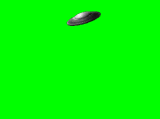
Masked video (on higher track)

Background (on lower track)

Chroma Keyer used to make green area in masked video transparent
|
Item |
Description |
|---|---|
|
Color |
Click the arrow You can use the color picker, type color values (or names), or use the eyedropper to sample a color from your screen. The color you select will be keyed out. |
|
Sampling tool: |
Click on the eyedropper then on the color in the source video (on the timeline) to determine the transparent key color. |
|
Low Threshold |
The Chroma Keyer filter creates a mask for each frame.The mask works similar to an alpha channel.Low Threshold allows adjustment of the luminance value of the mask.Anything in the mask with luminance values below this setting become transparent.Combined with the high threshold setting, a range of luminance is created for the mask. |
|
High Threshold |
The Chroma Keyer filter creates a mask for each frame.The mask works similar to an alpha channel.High Threshold allows adjustment of the luminance value of the mask.Anything in the mask with luminance values above this setting become opaque.Combined with the low threshold setting, a range of luminance is created for the mask. |
|
Blur amount |
This controls how the edges of the key mask are treated.High values allow the mask to blend more smoothly into the background video. |
|
Show Mask Only |
Generates a mask from the settings in the dialog.This is identical to using the Mask Generator to create a mask. |
 to show or hide the color controls.
to show or hide the color controls.