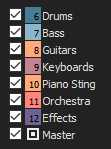The Channel List Pane
The Channel List pane is displayed on the left side of the Mixing Console window.
To show or hide the pane, click the down arrow next to the Views button 
The top of the Channel List pane displays a listing of all tracks, busses, and assignable effects chains in your project. Select a channel's checkbox to include it in the Mixing Console display, or clear a checkbox to hide the channel without removing it from your project.
Clicking a track, bus, or assignable effects chain in the Channel List pane selects that channel. You can hold Ctrl or Shift to select multiple channels to perform ganged edits.