VEGAS Hub 
The VEGAS Hub is the centralized platform, designed to enhance your video editing workflow by providing easy access to cloud storage, mobile app integration, stock media, and more.
NOTE The availability of functions depends on the existing license. You can find further information on our website.
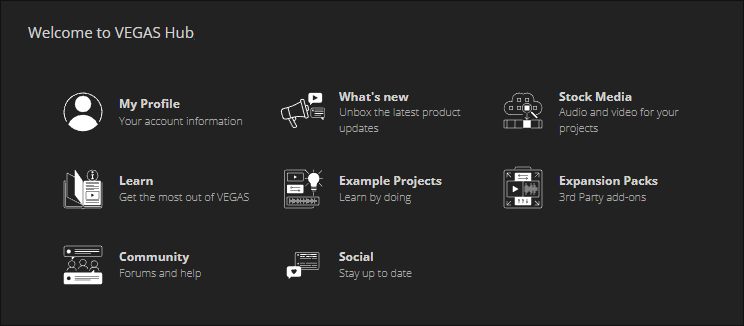
| My Profile | Manage your account information. |
| What’s new | Stay updated with the latest product updates. |
| Stock Media |
Browse and utilize audio and video for your projects.
|
| Learn | Access tutorials to improve your skills. |
| Example Projects | Engage in hands-on learning with an example project. |
| Expansion Packs | Explore and add third-party add-ons. |
| Community | Connect with forums and help resources. |
| Social | Stay connected with the latest social updates. |
NOTE Some features of VEGAS Hub are in beta and may not work as expected or be fully implemented. New content and functionality will be continually added to VEGAS Hub as its development continues.
How to use VEGAS Hub
-
Click the VEGAS Hub Login button in the main toolbar and log in with your MAGIX account.
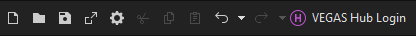
-
Choose View | Window | VEGAS Hub to open the VEGAS Hub window.
The home screen of the VEGAS Hub window contains buttons for the various available features. To access a feature, click the corresponding button.
How do I sign up?
You can only use the functions, such as stock content or speech recognition, if you are logged in. You can only access help without logging in.
-
Click on My profiles or a function. If you are not yet logged in, you will be prompted to log in.
-
Click on Registration.
-
Select your email address (if you were already logged in) or click on the + sign to select another MAGIX account.
Forgot your password?
-
Click on the button with the three dots → Forgot on the login screen.
-
Please enter the email address of your MAGIX account.
-
Click on Reset password. You will receive an email to create a new password.
Have you changed your email address?
Log in to the MAGIX Service Center and change your address under: My account → User data → Change data.
Hub services
If you need additional resources for your projects, the upgrade packages offer you a flexible way to supplement your credit. With these packages, you can expand your credit in the following areas:
-
Additional characters for converting text to speech
-
More minutes for transcriptions of speech to text
-
Increased number of downloads for stock content
-
Expanded Cloud storage for your media
Activate credit
-
Click on My profile in the HUB window.
-
Click on Buy voucher.
You will be redirected to an external site from MAGIX.
-
Select all the desired packs and add them to your shopping cart.
-
Click on Continue and login with your MAGIX account information.
-
Choose a payment option and click Buy now.
Subsequently, you will receive an order confirmation with a voucher code per email.
-
Go back to VEGAS Pro and once again open the HUB window → My profile.
-
Enter your voucher code in the Redeem voucher field and then click on Redeem code to redeem your code.
 For more information, see
For more information, see