VEGAS Hub Explorer
The VEGAS Hub Explorer window shows you a list of collections and enables you to quickly and easily transfer video from your cloud storage (uploaded from your mobile device) or the VEGAS Content library to your VEGAS Pro projects.
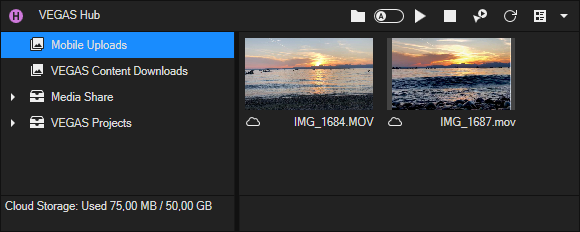
-
Mobile Uploads
This collection shows the content of your VEGAS Hub cloud storage.
-
VEGAS Content Downloads
This collection contains all of the files that you have downloaded from the VEGAS Content database through the VEGAS Hub window. After you download them, these files exist only on your local drive. You can upload any of these files to your cloud storage.
-
Media Share
Share your media files or collections with other people.
-
VEGAS Projects
Organize and manage multiple project files and associated media within a single, easily accessible folder.
Hub Explorer Toolbar
Additional controls at the top-right of the Hub Explorer window (shown above) enable you to set your file download location, play and stop file preview, enable or disable auto-play, refresh your window, and customize your layout.