Applying video event effects before or after event panning or cropping
To prevent unwanted blurring, you can choose whether effects are applied to the event before or after any event panning and cropping by dragging the Pan/Crop button in the plug-in chain at the top of the Video Event FX window. 
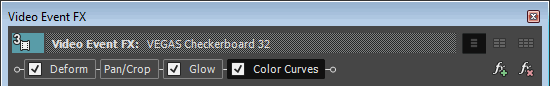
Here, the Deform plug-in is applied before the pan/crop and the Glow and Color Curves plug-ins are applied after the pan/crop.