AI Style Transfer
The AI Style Transfer effect is a video manipulation effect that transfers the style of drawings or paintings to the video using an AI algorithm.

|
|
| Original | Small Worlds 1 (Kandinsky) style |
NOTE As with all AI plugins in VEGAS Pro, you must install the VEGAS Deep Learning Models package on your system for this effect to work.
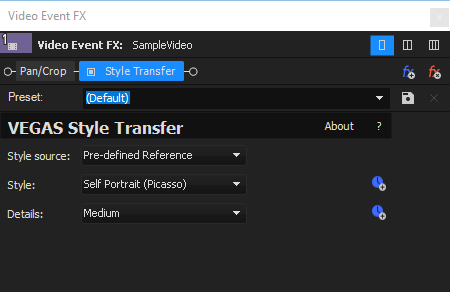
-
Add the Style Transfer effect to an event in your timeline.
-
Select a style under Style. Under Details, you specify how detailed the style transfer should be. More details generate correspondingly more calculation effort.
Custom Reference for Style Transfer
The Custom Reference style source option enables you to use any image as the style source that you want to transfer to your video image.
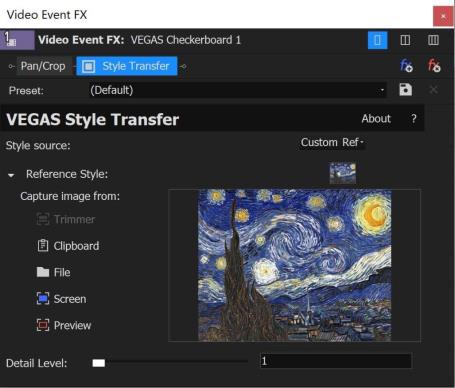
-
Click the item from the Reference Style options list that corresponds to the source you want to capture the reference image from.
Trimmer:
Load a file into your Trimmer window, then select this option to apply the characteristics of that file to your footage
Clipboard:
Copy information to your Windows clipboard, then select this option to apply the characteristics of the clipboard information to your footage
File:
Click this button and navigate to an image file stored on your computer drives to apply the characteristics of that file to your footage
Screen:
Click this button, then drag the selection rectangle around any area of your computer screen (including the entire screen) to apply the characteristics of that area to your footage
Preview:
Place your timeline cursor within an event on your timeline so that it shows in the Video Preview window and then click this button to apply the characteristics of that image to your footage
-
Once you’ve specified your reference source, adjust the Detail Level slider to dial in the exact effect you want. Higher values give more detailed results at the expense of longer processing time.