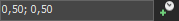Cookie Cutter
Use the Cookie Cutter effect to create picture-in-picture effects or to crop your video.

Original

Cookie Cutter (Preset=Circle, Center)
|
Item |
Description |
|---|---|
|
Color Sliders |
Click the arrow You can use the color picker, type color values (or names), or use the eyedropper to sample a color from your screen. |
|
Shape |
Choose a setting from the drop-down list to determine the cutout shape. |
|
Then |
Determines what part of the video image is revealed/masked:
|
|
Feather |
Drag the slider to determine how smoothly the cutout border fades into the background. |
|
Borders |
Drag the slider to determine the size of the border around the cutout shape. |
|
Repeat X |
Drag the slider to repeat the cutout shape along the horizontal axis by the number of times specified. |
|
Repeat Y |
Drag the slider to repeat the cutout shape along the vertical axis by the number of times specified. |
|
Size |
Drag the slider to set the size of the selected cutout shape. |
|
Center |
Enter the coordinates for the center of the effect into the text boxes or drag the circle on the position map to the desired location. Click the arrow Perform any of the following actions to set the center of the cutout within your project's video frame:
|
|
Stereoscopic 3D depth |
Drag the slider to adjust the horizontal alignment of the left and right-eye views to set the perceived position of the
|
 to show or hide the color controls to set the color of the border around the cutout..
to show or hide the color controls to set the color of the border around the cutout..