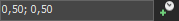Mirror
The Mirror effect reflects a video event along a specified center.

FIGURE Original

FIGURE Reflect Top
|
Item |
Description |
|---|---|
|
Angle |
Drag the slider to set the angle of reflection: 0 reflects the top of the video; 180 reflects the bottom. |
|
Center |
Click the arrow Perform one of the following actions to set the center of the reflection:
|
|
Background |
Click the arrow You can use the color picker, type color values (or names), or use the eyedropper to sample a color from your screen to choose the color of the background that will be displayed if your video does not fill the entire frame.. |
 to show or hide the center controls.
to show or hide the center controls.