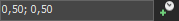Radial Blur
Use the Light Rays effect to simulate rays from a light source shining on an image.

Original

Strong Proportional Blur
|
Item |
Description |
|---|---|
|
Center |
Click the arrow Perform one of the following actions to set the center of the blur effect:
|
|
Type |
Select a radio button to set type of blur:
|
|
Level |
Drag the slider (or enter a value in the edit box) to set the amount of blurring that will be applied. A setting of 0 produces no blur, and 1 is the maximum blur. |
 to show or hide the center controls.
to show or hide the center controls.