VEGAS Hub 
VEGAS Hub es la plataforma centralizada, diseñada para mejorar su flujo de trabajo de edición de vídeo proporcionando un fácil acceso al almacenamiento en la nube, integración de aplicaciones móviles, archivos de medios de archivo y mucho más.
NOTAThe availability of functions depends on the existing license. You can find further information on our website.
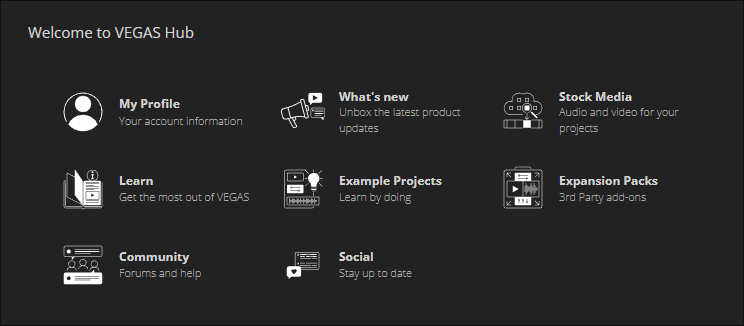
| Mi perfil | Aquí puede administrar la información de su cuenta. |
| Novedades | Manténgase al día con las últimas actualizaciones de productos. |
| Archivos de medios de archivo |
Explore y utilice audio y vídeo para sus proyectos.
|
| Aprendizaje | Acceda a tutoriales para mejorar sus habilidades. |
| Ejemplos de proyecto | Aprenda de forma práctica con un proyecto de ejemplo. |
| Packs de expansión | Explore y añade complementos de terceros. |
| Interacción | Aquí podrá acceder a foros y recursos de ayuda. |
| Social | Manténgase conectado con las últimas actualizaciones sociales. |
NOTAAlgunas funciones de VEGAS Hub están en fase beta y es posible que no funcionen como se espera o no estén totalmente implementadas. VEGAS Hub irá incorporando continuamente nuevos contenidos y funcionalidades a medida que continúe su desarrollo.
Cómo utilizar VEGAS Hub
-
Haga clic en el botón Inicio de sesión VEGAS Hub de la barra de herramientas principal e inicie sesión con su cuenta MAGIX.
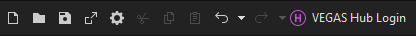
-
Seleccione Ver | Ventana | VEGAS Hub para abrir la ventana VEGAS Hub.
La pantalla de inicio de la ventana VEGAS Hub contiene botones para las distintas funciones disponibles. Para acceder a una de las funciones, pulse el botón correspondiente.
How do I sign up?
You can only use the functions, such as stock content or speech recognition, if you are logged in. You can only access help without logging in.
-
Click on My profiles or a function. If you are not yet logged in, you will be prompted to log in.
-
Click on Registration.
-
Select your email address (if you were already logged in) or click on the + sign to select another MAGIX account.
Forgot your password?
-
Click on the button with the three dots → Forgot on the login screen.
-
Please enter the email address of your MAGIX account.
-
Click on Reset password. You will receive an email to create a new password.
Have you changed your email address?
Log in to the MAGIX Service Center and change your address under: My account → User data → Change data.
Hub services
If you need additional resources for your projects, the upgrade packages offer you a flexible way to supplement your credit. With these packages, you can expand your credit in the following areas:
-
Additional characters for converting text to speech
-
More minutes for transcriptions of speech to text
-
Increased number of downloads for stock content
-
Expanded Cloud storage for your media
Activate credit
-
Click on My profile in the HUB window.
-
Click on Buy voucher.
You will be redirected to an external site from MAGIX.
-
Select all the desired packs and add them to your shopping cart.
-
Click on Continue and login with your MAGIX account information.
-
Choose a payment option and click Buy now.
Subsequently, you will receive an order confirmation with a voucher code per email.
-
Go back to VEGAS Pro and once again open the HUB window → My profile.
-
Enter your voucher code in the Redeem voucher field and then click on Redeem code to redeem your code.
Última modificación el diciembre 08, 2025
 Para obtener más información, consulte la
Para obtener más información, consulte la