VEGAS Hub 
VEGAS Hub est une plateforme centralisée, conçue pour améliorer votre flux de travail de montage vidéo en fournissant un accès facile au stockage cloud, à l'intégration d'applications mobiles, aux fichiers de stock, et plus encore.
REMARQUE The availability of functions depends on the existing license. You can find further information on our website.
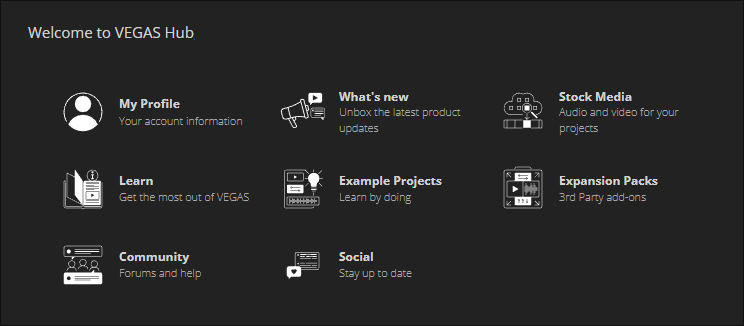
| Mon profil | Gérez les informations de votre compte. |
| Nouveautés | Restez informé des dernières mises à jour des produits. |
| Fichiers de stock |
Parcourez et utilisez des contenus audio et vidéo pour vos projets.
|
| Apprendre | Accédez à des tutoriels pour améliorer vos compétences. |
| Exemples de projet | Apprenez de manière ludique à l'aide d'un exemple de projet. |
| Expansion Packs | Explorez et ajoutez des add-ons de tiers. |
| Communauté | Accédez à des forums et à des ressources d'aide. |
| Social | Restez connecté avec les dernières mises à jour dans votre communauté. |
REMARQUE Certaines fonctionnalités de VEGAS Hub sont en version bêta et peuvent ne pas fonctionner comme prévu ou ne pas être entièrement mises en place. Au fur et à mesure de son développement, VEGAS Hub s'enrichira de nouveaux contenus et fonctionnalités.
Comment utiliser VEGAS Hub
-
Cliquez sur le bouton Connexion à VEGAS Hub dans la barre d'outils principale et connectez-vous avec votre compte MAGIX.
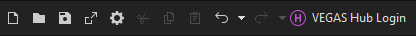
-
Choisissez Affichage | Fenêtre | VEGAS Hub pour ouvrir la fenêtre VEGAS Hub.
L'écran d'accueil de la fenêtre VEGAS Hub contient des boutons pour les différentes fonctions disponibles. Pour accéder à une fonctionnalité, cliquez sur le bouton correspondant.
How do I sign up?
You can only use the functions, such as stock content or speech recognition, if you are logged in. You can only access help without logging in.
-
Click on My profiles or a function. If you are not yet logged in, you will be prompted to log in.
-
Click on Registration.
-
Select your email address (if you were already logged in) or click on the + sign to select another MAGIX account.
Forgot your password?
-
Click on the button with the three dots → Forgot on the login screen.
-
Please enter the email address of your MAGIX account.
-
Click on Reset password. You will receive an email to create a new password.
Have you changed your email address?
Log in to the MAGIX Service Center and change your address under: My account → User data → Change data.
Hub services
If you need additional resources for your projects, the upgrade packages offer you a flexible way to supplement your credit. With these packages, you can expand your credit in the following areas:
-
Additional characters for converting text to speech
-
More minutes for transcriptions of speech to text
-
Increased number of downloads for stock content
-
Expanded Cloud storage for your media
Activate credit
-
Click on My profile in the HUB window.
-
Click on Buy voucher.
You will be redirected to an external site from MAGIX.
-
Select all the desired packs and add them to your shopping cart.
-
Click on Continue and login with your MAGIX account information.
-
Choose a payment option and click Buy now.
Subsequently, you will receive an order confirmation with a voucher code per email.
-
Go back to VEGAS Pro and once again open the HUB window → My profile.
-
Enter your voucher code in the Redeem voucher field and then click on Redeem code to redeem your code.
Dernière modification le décembre 08, 2025
 Pour plus d’informations, consultez la rubrique .
Pour plus d’informations, consultez la rubrique .