Bump Map
The Bump Map plug-in can add texture and lighting effects.
The texture of the bump map is applied to the composited child tracks: light sections of the map represent high areas, and dark sections represent low areas.
You can also use the Bump Map plug in as a standard video effect. In this mode, the image is used as a source image and bump map.
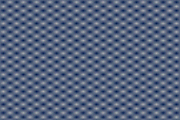
Parent track

Child track

Bump Map Output
|
Item |
Description |
|---|---|
|
Src X/Y/Z |
Drag the yellow dot (or enter coordinates in the X and Y boxes) to set the position of the light source. Drag the vertical slider (or enter a value in the Z box) to set the height of the light source. |
|
Dst X/Y |
Drag the + (or enter coordinates in the X and Y boxes) to set the destination of the light. These controls are available only if Spotlight is selected in the Light type drop-down list. |
|
Light type |
Choose a setting from the drop-down list to choose the type of light that is projected on the map. |
|
Intensity |
Drag the slider (or enter a value in the box) to adjust the strength of the light source. |
|
Focus |
Drag the slider (or enter a value in the box) to adjust the focus of the light source. Decrease the setting to create a tight, focused spotlight, or increase the setting to increase the width of the beam. These controls are available only if Spotlight is selected in the Light type drop-down list. |
|
Ambience |
Drag the slider (or enter a value in the box) to adjust the amount of ambient light in the image. |
|
Shininess |
Drag the slider (or enter a value in the box) to make the surface of the image appear more or less reflective. |
|
Bump height |
Drag the slider (or enter a value in the box) to set the maximum bump height. |
|
Bump channel |
Choose a setting from the drop-down list to indicate which channel you want to use for the bump map. |
|
White is high |
Select this checkbox if you want white areas in the bump map to be treated as the high areas of the texture. Clear the checkbox if you want black areas to be high. |
|
Flip input surfaces |
Select this checkbox to swap the source and map images. |