Channel Blend
The Channel Blend plug-in allows you to manipulate the individual color channels in your video to perform color correction, special effects, channel isolation, or copying the characteristics of one color component to another.
Choose a preset from the Preset drop-down list or adjust the controls as desired:
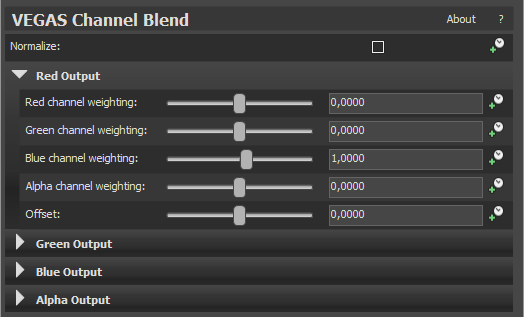
There are four sections for the three color channels red, green and blue channel and the alpha channel (transparency). In each section, the values of all channels are mixed (added) together, whereby the channels are multiplied with the setting of the Weighting slider and thus are included in the calculation to a greater or lesser extent in positive or negative values. In the last edit box in each section, you can enter an additional offset to boost or cut the channel overall.
NOTE Select the Normalize checkbox if you want to scale the weights so that their sum total is 1.
The adjustment of the weightings allows you to mix or exchange color channels. For example, if you set the weighting for the red channel in the Red Channel section, you can increase or decrease the red channel. If you adjust the weighting for the red channel in the green or blue channel section, you can add the red channel to the other channels.
You are only limited here by your own creativity. Below are several examples that show you the relationship between the controls.
Default setting: no mixing

FIGURE Source image
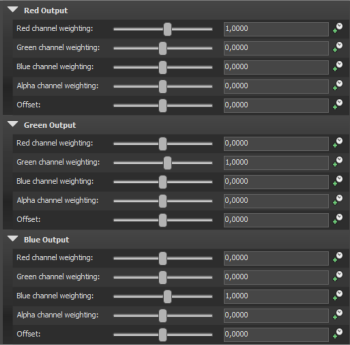
|
By default, in each channel the original channel is multiplied by 1; the other channels are multiplied by 0 and the offset is set to 0, so there is no mixing and the channels retain their original values. |
Removing red and green channels

FIGURE Output
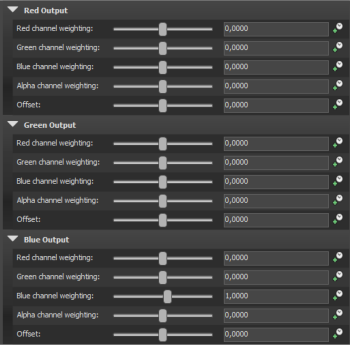
|
All multipliers for the red and green channels are set to 0, removing those channels from the image. The blue channel is multiplied by 1, and no portion of the red or green channels is added to blue. |
Swapping red and blue channels

FIGURE Output
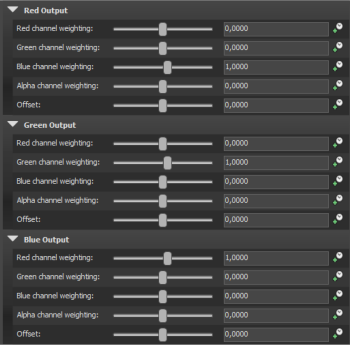
|
In the red channel, the multiplier for red was changed to 0 and the multiplier blue was changed to 1. The green channel was unchanged. In the blue channel, the multiplier for red was changed to 1, and the multiplier for blue was changed to 0. |