Mask Generator
Use the Mask Generator Filter to control the transparency of Video Events that have been placed in the Mask Roll, but it can also be applied to any Video Event. But it can also be applied to any video event. The following illustration demonstrates some of the effects of the Mask Generator. The background image is the original mask. There are five ellipses on the mask: white, red, green, blue and an invisible Alpha Channel (the broken (dashed) line ellipse in the lower left of the mask). Alpha Channels can be based on a color or they can be defined in a paint program that supports Alpha Channel creation. Masks with Alpha Channels must be saved in a format that supports this method of transparency, such as TGA or PNG. As in the following example, the Alpha Channel may be invisible in the actual Mask.
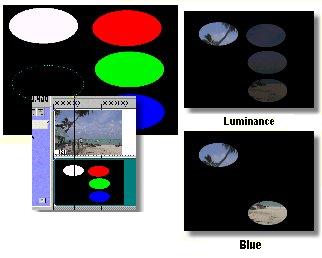
|
Item |
Description |
|---|---|
|
Type |
Select the method for determining transparency.
|
|
Invert |
Reverses the transparent and opaque areas in the mask. |
|
Low in High in |
Use the two sliders to determine the range of the minimum values of the transparency. |
|
Low out High out |
Use the two sliders to determine the range of the highest values of the transparency. |