Inserting CD index markers
From the Insert menu, choose Audio CD Track Index to add an index marker at the cursor position.
You can use indices to subdivide a track. For example, a track could contain an orchestral composition, and index markers could allow navigation to each of the movements. Each track on a Red Book audio CD can contain up to 99 index markers. 
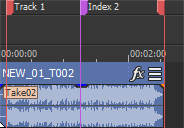
TIP
-
Press Period to seek to the next track or index marker.
-
Press Comma to seek to the previous track or index marker.