Loop Playback
From the Options menu, choose Loop Playback to repeatedly play back a section of your project.
-
Drag the cursor to make a timeline selection (or hold down the Shift key and use the arrow keys to make the selection).
-
From the Options menu, choose Loop Playback, or click the Loop Playback button
 .
.When Loop Playback is off, the loop region is gray. When Loop Playback is on, the loop region is blue.
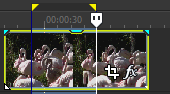
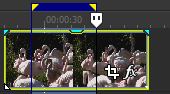
Loop Playback = Off
Loop Playback = On
-
Click the Play button
 to hear your selection looped.
to hear your selection looped.