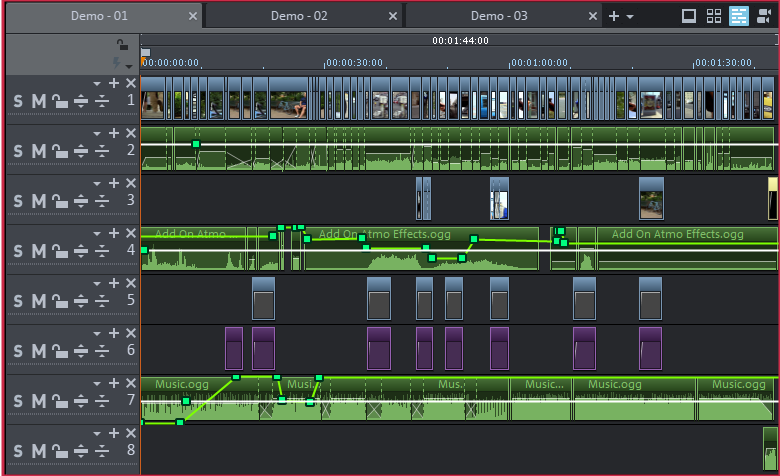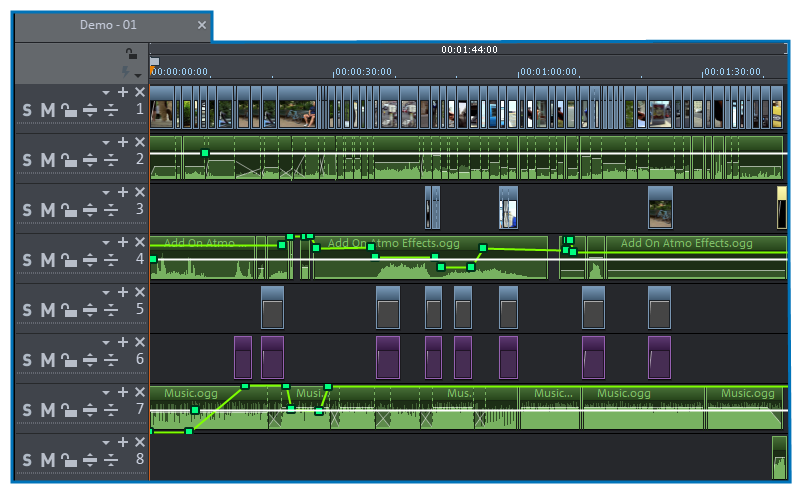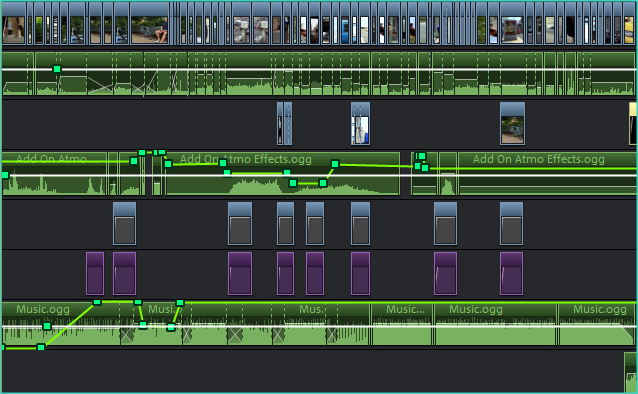Projects, Movies and Objects
In Movie Studio you will be working with projects, movies and objects. To work quickly and intuitively, it's important to know the differences between these three terms, which are hierarchically ordered.

FIGURE Project window →