Scrubbing
Scrubbing is used to quickly preview individual passages of a film or a piece of music. The function plays short samples at the original speed. Scrubbing is especially useful for quickly finding and marking specific places in the video to work on them later. It is also often used to improve the accuracy of cuts or transitions by searching the video frame by frame.
NOTE To listen to an audio object the whole way through, use the mouse mode "Preview".
-
Right-click on the speaker icon in the project window toolbar.
-
Select a scrubbing mode:
-
No scrubbing:
Scrubbing is deactivated. Sound will not be played when the playback marker is set or moved.
-
Scrubbing (1 frame):
Scrubbing is active and samples are only 1 (video) frame in length. The speed is 25 fps, i.e. 1/25 second. This mode is suitable for positioning the playback marker exactly.
-
Scrubbing (long):
Scrubbing is active, the sample length amounts to approx. 0.5 seconds. In this mode, locating specific events is particularly easy.
-
Play 1x during scrubbing:
If this option is active, the current position will be played one time. If it is inactive, then it will be repeated.
-
-
Use the mouse to place the playback marker at a specific position in the timeline.
-
Hold the mouse key and move the playback marker to various locations in the project.
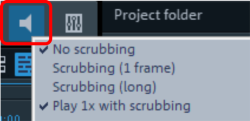
TIP Scrubbing may be used also by employing the jog and shuttle wheel on the program monitor, as well as for various hardware controllers.