Main toolbar
From the View menu, choose Toolbar to toggle the display of the main toolbar.
The toolbar contains buttons that enable you to select frequently used commands quickly. You can customize it by adding, removing, or reordering buttons.
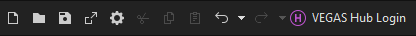

|
Button |
Name |
Description |
|
|---|---|---|---|
|
|
New Empty Project |
Creates a new blank project using the default settings. |
|
|
|
Open |
Opens an existing project or media file. |
|
|
|
Save |
Saves the current project. |
|
|
|
Render As |
Saves your project in a new format as a single file. |
|
|
|
Properties |
Opens the Project Properties dialog box allowing you to make changes to the current project. |
|
|
|
Cut |
Deletes and copies the current event selection to the clipboard. |
|
|
|
Copy |
Copies the current event selection to the clipboard. |
|
|
|
Paste |
Pastes the contents of the clipboard at the current cursor position. |
|
|
|
Undo |
Reverses the last action performed. |
|
|
|
Redo |
Reverses the action of the Undo command. |









